6.
 |
| PS CS5 |
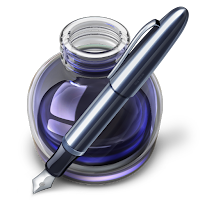 |
| Pages |
 |
| Keynote |
 |
| Blogger |
"What have you learnt about technologies from the process of constructing this music magazine?"
-Whilst making the magazine I have become a lot more confident in photoshop. Although I have had a lot of previous experience in the program which was a large benefit when making my magazine pages, I still managed to gain skills in text manipulation and editing. I initially planned to make my contents page on the program “pages” which is similar to that of “Publisher” however, I resulted to
“photoshop” in the end as I didn’t like the layout restraints that were in place. If I have an idea, I like to create that idea without the boundaries restricting it on “pages” and therefore I found “photoshop” efficient for my ideas. Because I planned my magazine first, starting from a blank template didn’t seem daunting and I was able to use “photoshop” to carefully crop colours and people from images, change background colours, enhance the contrast and curves of photos which leads to creating different processing effects, and finally, replace different colours to black and white images. I was also aware of taking effective photos to begin with, ensuring that the aperture settings were correct on the camera so I could enable a shallow depth of field when taking the close up for my contents page. The shallow depth of field allows a sharper foreground, so detail is observed in facial features, yet a blurry background, which helps to addi a professional feel to the magazine. I have become more aware of other software and websites, by incorporating a powerpoint in my blog I needed to transfer the exported PDF file to “slidesharer” to embed it within my final pages. Thankfully “slide sharer” was not a hard concept to grasp, however because I made my slideshow on a program that isn’t supported by “slidesharer” called “Keynotes” I was unable to initially upload it. I changed the file type to a powerpoint document, but the layout of the pages moved which changed the font type and moved photos around. Thankfully “Slidesharer” supports PDF files, so in the end I was able to export my slideshow and upload it successfully to my blog. Lastly I have learnt how to upload text and images to “blogger.com” as well as embodying my “slideshare” document.

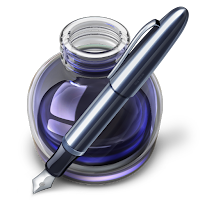


No comments:
Post a Comment